10 AI Tools for Social Media Content Creation
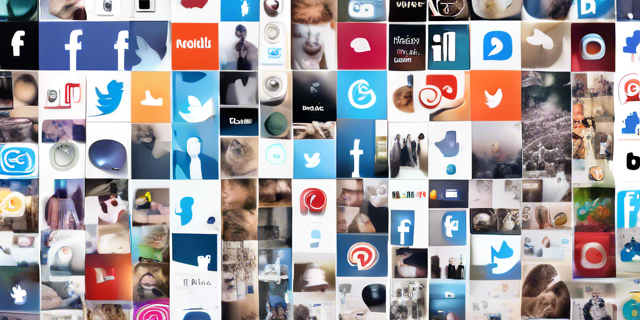
Creating engaging and effective social media content is key to building your brand and connecting with your audience. However, it can be time-consuming and challenging. AI tools for social media content creation have made this process easier by automating tasks like content creation, design, scheduling, and analytics. Here’s a curated list of 10 AI-powered tools to help you take your social media strategy to the next level.
1. Canva
What It Does: Canva’s Magic Write and AI-powered design tools help you create stunning visuals and engaging captions tailored for different social media platforms.
How to Use:
- Log in or sign up for a Canva account.
- Choose a social media template (e.g., Instagram post, Facebook ad).
- Use Magic Write to generate captions or edit text directly on the platform.
- Customize your design with AI-generated elements and export it for posting.
Pros:
- Easy to use for beginners.
- Free plan with plenty of templates and features.
- Integration with various social media platforms.
Cons:
- Advanced features require a subscription.
- Limited automation for scheduling posts.
2. Lumen5
What It Does: Lumen5 converts text into videos, making it easier to repurpose blog posts or articles for social media.
How to Use:
- Sign up for a Lumen5 account.
- Copy-paste your content or import a blog URL.
- Choose a template, and let the AI create a video.
- Customize text, visuals, and music, then download or share directly.
Pros:
- Great for video marketing.
- Easy-to-use drag-and-drop interface.
- Quick content transformation.
Cons:
- Limited free features.
- Video customization options can be restrictive.
3. Buffer
URL: https://buffer.com/
What It Does: Buffer uses AI to help schedule posts, recommend optimal times, and analyze performance.
How to Use:
- Connect your social media accounts to Buffer.
- Upload your content and schedule posts.
- Use AI recommendations for the best times to post.
- Analyze engagement metrics to optimize your strategy.
Pros:
- All-in-one platform for scheduling and analytics.
- Free plan for basic scheduling needs.
- User-friendly interface.
Cons:
- Advanced analytics require a paid plan.
- Limited features for free users.
4. Copy.ai
URL: https://www.copy.ai/
What It Does: Copy.ai helps create captions, hashtags, and ad copy with AI-powered text generation.
How to Use:
- Sign up for a free or premium account.
- Select the type of copy you need (e.g., Instagram caption, ad headline).
- Input key details like your product or topic.
- Choose from AI-generated suggestions and refine them.
Pros:
- Fast and efficient content generation.
- Ideal for short-form copywriting.
- Free plan with basic features.
Cons:
- Limited customization for advanced needs.
- Requires some editing to ensure accuracy and relevance.
5. Hootsuite
What It Does: Hootsuite uses AI to schedule posts, monitor mentions, and analyze your social media performance.
How to Use:
- Connect your social accounts to Hootsuite.
- Use the calendar to schedule posts in advance.
- Monitor audience engagement using the dashboard.
- Use AI insights to tweak your strategy.
Pros:
- Comprehensive social media management tool.
- Integration with multiple platforms.
- Robust analytics and reporting features.
Cons:
- Pricing can be steep for small businesses.
- Free plan has limited functionality.
6. GrammarlyGO
URL: https://www.grammarly.com/grammarlygo
What It Does: GrammarlyGO assists in generating captions, improving tone, and refining content for social media.
How to Use:
- Activate GrammarlyGO with your Grammarly Premium subscription.
- Draft a caption or post directly on the platform.
- Use AI suggestions to rewrite or enhance your content.
- Export the refined text for posting.
Pros:
- Enhances grammar and readability.
- Ensures consistent tone and style.
- Integrates with popular browsers and platforms.
Cons:
- Premium subscription required for advanced features.
- Focuses more on editing than full content creation.
7. SocialBee
What It Does: SocialBee’s AI tools help you create, schedule, and curate content across multiple platforms.
How to Use:
- Set up your account and connect your social media profiles.
- Use AI to generate or curate content based on your audience’s interests.
- Schedule posts and analyze engagement metrics.
Pros:
- Affordable pricing plans.
- Focuses on content curation and recycling.
- Easy integration with major social platforms.
Cons:
- Less effective for in-depth analytics.
- Limited design customization.
8. Pictory
URL: https://pictory.ai/
What It Does: Pictory, AI tools for social media content creation, transforms long-form content into short, shareable videos optimized for social media.
How to Use:
- Upload your long-form content (e.g., blog post, webinar).
- Let the AI identify key highlights and convert them into short clips.
- Customize the visuals, text, and audio for each video.
- Export the video for sharing on social media.
Pros:
- Great for repurposing existing content.
- Intuitive and fast video creation.
- Ideal for short, attention-grabbing clips.
Cons:
- Requires manual editing for high-quality videos.
- Limited free-tier features.
9. Post Planner
URL: https://www.postplanner.com/
What It Does: Post Planner, an AI tools for social media content creation, uses AI to suggest trending topics and schedule posts to maximize reach.
How to Use:
- Connect your social media profiles.
- Use AI to find trending content or generate new ideas.
- Schedule and automate posts for multiple platforms.
Pros:
- Easy idea generation for content.
- Simplifies content scheduling.
- Affordable pricing plans.
Cons:
- Limited analytics compared to competitors.
- Basic design customization.
10. Desygner
What It Does: Desygner, another AI tools for social media content creation, is an AI-driven graphic design tool that helps you create branded social media graphics effortlessly.
How to Use:
- Choose a design template specific to your platform.
- Use AI to adjust branding elements like colors, fonts, and logos.
- Export and upload directly to your social media profiles.
Pros:
- Affordable and beginner-friendly.
- Excellent for creating consistent branding.
- Mobile-friendly app available.
Cons:
- Fewer advanced design features than Canva.
- Not ideal for in-depth analytics or scheduling.
Conclusion
AI tools are revolutionizing the way businesses approach social media content creation. From designing visuals to generating captions and scheduling posts, these tools save time and improve efficiency. Try out a combination of these tools to streamline your social media strategy and drive better engagement.
To get Free suggestions on Tools , click on “Get A Quote” in https://growsmartwithai.com
Disclaimer: GrowsmartwithAI does not promote or endorse any tools mentioned in this blog. This content is curated from publicly available sources to provide information to our readers.